MOUTAIN SOLITAIRE
Climb to New Heights of Fun
PROGRAM BY MICHAEL C.
GILBERT
ARTICLE BY AMY H. JOHNSON,
START PROGRAMS EDITOR
Scale a mountain in 52 cards or less! All your climbing equipment is in MOUNTAIN.ARC on Side 1 of your START Disk.
This climb looks easy; no finger jams, no ropes or harnesses, no sweaty palms, no sticky shoes. No sun-soaked granite, no snowy peaks, no tree-twisting winds, no frosted breath. It looks easy, all right. But it isn't.
Getting Started
To play Mountain Solitaire, boot this month's START disk; the START
menu program runs automatically. At the main screen, click on Prepare,
then select "Mountain Solitaire." The program will un-ARC directly onto
the destination disk you specify.
Mountain Solitaire was written in Laser C version 1.0. The source is included on Side 2 of your START Disk in the file MTN_SRC.ARC. Click on Prepare, then select "Mountain Solitaire Source Code" to un-ARC it.
To run Mountain Solitaire, double-click on MOUNTAIN.PRG at the Desktop. MOUNTAIN.RSC, CARD1.PI2 and CARD2.PI2 must be in the same directory as MOUNTAIN.PRG. The game runs in medium resolution.
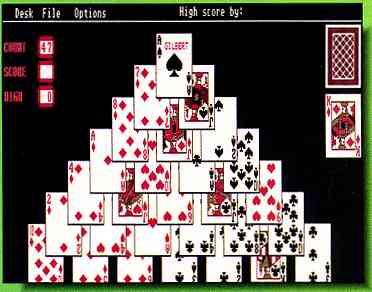
It's difficult to climb
to the summit in Mountain Solitaire.
START editors managed
to make it to the peak, but fell far
short of the maximum
score.
In the upper right hand corner is the deck, containing undealt cards. In the upper left hand corner are three statistics: Count, the number of cards that have been dealt (subtract count from 52 to find the number of cards remaining in the deck); Score, the points for the current game; and High, the high score. On the right side of the menu bar is the name of the high scorer.
Climbing Rules
The computer shuffles the deck, then deals a line of seven cards. This
is the base of the mountain. Your task is to place a card between each
two adjacent cards, creating seven levels, each one card less than the
level below it. You need 28 cards to reach the top.
Cards are dealt face up, one at a time, by clicking the right mouse button. If you want to play the face-up card, whether it was just dealt or uncovered by the previous play, point the mouse between two adjacent cards and press the left button. The card will appear there.
The computer will only place cards that meet the following rules:
1) the card matches the suit of the two below it. For example, a seven of clubs placed on top of a two of clubs and a jack of clubs;
2) the card matches the value of the two below it. For example, a seven of clubs placed on a seven of spades and a seven of diamonds;
3) the three cards form a run. For example, a seven of clubs placed upon a six of hearts and a five of spades.
4) the card matches the suit of one of the cards below it and the value of the other card below it. For example, a seven of clubs placed on a seven of diamonds and a ten of clubs.
5) the card is an ace. Aces are wild in Mountain Solitaire. They can be placed upon any two cards.
Climbing Strategy
There are two ways to win in Mountain Solitaire: reach the top of the
mountain, or beat the high score.
Scoring peaks at 80 points. You receive one point for each card left in the deck at the end of the game (24 points maximum), one point for each card played on the second level (six cards = six points maximum), two points for each card played on the third level (five cards = 10 points maximum), three points for each card played on the fourth level (four cards = 12 points maximum), four points for each card played on the fifth level (three cards = 12 points maximum), five points for each card played on the sixth level (two cards = 10 points maximum) and seven points for placing a card at the peak of the mountain. If you reach the top using the minimum of 28 cards, you earn the maximum 80 points.
Think carefully when placing cards on the mountain. Once played, a card can't be removed, and each one you place affects your choices on the level above. For example, you put the seven of spades next to the queen of hearts.' The only cards you can play upon those two are the seven of hearts, the queen of spades, or an ace. And if those cards have already been played or discarded, you're out of luck! You can see the mountain as it builds; to check the discard pile, move the mouse cursor to it and left-click.
The Menu Bar
FILE
Reset Score: Choose this option to make the high score 0 and erase the name of the champion from the menu bar.
Quit: Exits Mountain Solitaire. You can quit at any point during the game.
OPTIONS
New Game: Starts another game. Clears the previous game, shuffles the deck and deals seven cards for the base of the mountain.
Replay Game: You now have a chance to try your hand at the game you just played. Clears the previous game, then deals the same seven cards as before.
Demo: The computer plays the game. Demo will take over at any point on the current game and finish it for you. It cannot be stopped once it's started.
Timer: Deals for you at the selected speed, limiting the time you have to place a card. Timer has three speeds, slow, medium and fast, which are grey when Timer is off. When Timer is chosen a checkmark will appear next to it and next to the current speed. Click on a speed to select it; click on Timer to turn the option on and off.
Summ(ing) It Up
Mountain Solitaire is no simple solitaire. You must play your cards in a precise pattern, building a mountain. One pass through the deck is all you get -52 cards to reach the summit.
Michael C Gilbert is a professional programmer for a small firm that develops supervisory control and data acquisition systems. He has been writing commercial software for the ST since its inception, including Peggammon, a backgammon variation published by Artworx. Gilbert wrote Cinko for the September 1989 issue of START.