

Data Item screen of my custom Homework Database lets me track assignments, subjects, and date assigned.
Built-in Database program
One of the most important features on my Palmtop is the built-in Database program. I use the Database to keep track of my projects as well as my day-to-day homework (see above screen). I can quickly look up the details of a project when I need them instead of having to try to shuffle through my folders to find where I wrote all this information down. With the Palmtop I've never lost the information for an assignment I was working on.
My main homework Database is a far better way of keeping track of assignments than the method most students use of just writing it down on a piece of paper and sticking it in their pockets.
I have a date field for the date that it is assigned. Next, I have a category field that is used for the subject (Algebra, English, etc.). I then have an assignment field where I write down what I have to do and a separate field for the page and book it's in.
My project Database is used for long and short term projects that are more than just regular homework (see next screen).
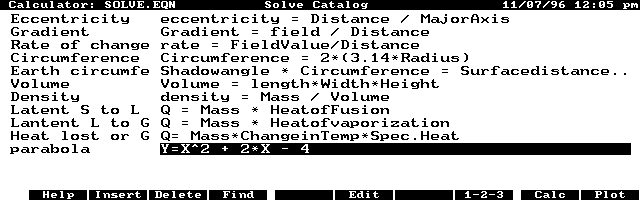
My custom Project Database also includes a due date field and Notes field for reference materials.
I have the same date field and assignment field as well as the subject field but I have added a due date field and a note field for reference materials I have used. I also removed the book and pages field.
I also keep track of my schedule on the Database. I don't check my daily class schedule often so I decided to just make a Database file instead of keeping it on the appointment book. It was faster to make and is a lot easier to maintain.
Last year I was a DJ on the school radio. I used the Database to keep track of all the songs I played and when I played them. This way I didn't repeat myself every show and got a good mix of songs.
Memo eliminates paper notebooks
The Memo function is also important to me. I have virtually eliminated my paper notebooks while using the Palmtop to take my notes. I take all my notes while in class. I've found that saving my notes by the day that I took them was inefficient and after a couple of days got confusing. At first I used to save a file like this: if the date was June 11, 1996 and it was a English class I would save the file as 61196 in the "\school\English" directory. You could see that a months worth of work would quickly look very unorganized and would not be easy to find information. I found that saving my information by the chapter or unit that I was working on was much easier, so a couple of weeks worth of information could be saved as one file. For example, when I was studying chapter 3 in my Biology class I saved the file as A:\ SCHOOL\BIO\CHAP3.DOC. The search function is very useful for quickly finding information in one of my Memo files.
One day my Spanish teacher noticed that another student's binder was a mess. He claimed that there was no problem with his binder and that it was as good as anyone else's. She asked him to find the notes on the verb "venir." While the student was looking, the Spanish teacher asked another student and I to find the notes. Well, I found the notes the fastest by just telling Memo to find the word venir. Without the Palmtop, my binder would have probably been as messy and unorganized as his.
I use the outline feature in Memo very often. My Science, Global Studies and Religion classes are all subjects where the teacher puts all the notes in outline format so I have the benefit of having true clean hierarchy formatted notes.
Lotus graphing for science class
I use Lotus to mainly do graphing for my Science class. During the school year our class learned about water tables and water budgets. So I wrote a template in lotus that would simply solve this for me.
My Math teacher considers using the HP Calc as cheating because I can store my notes. So I had to buy a separate scientific calculator. I do use Solver though for my math homework. I used the plotting function in Solver to check parabola equations I had to do for homework. Every time I did a parabola I would input it as a new Solver equation. I found that I learned more by using the Palmtop for math homework because I was able to check my work and understand the process better, I could see where my mistakes were and learn from it. If I didn't use the Palmtop I could make a mistake on the graph or the equation and possibly never realize my error. I was always sure of my answers when I checked them on the Palmtop. If I couldn't figure out a problem I could use the Palmtop to solve the equation and then try to pinpoint my errors. My Earth Science teacher last year didn't mind me using it in class, in fact he liked it. I programmed every equation needed for Earth Science into Solver.
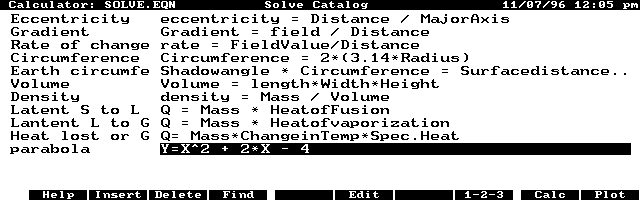
HP Calc's Solver application displaying a list of some of the Solver equations I've developed.
Programming, music, and more with the HP Palmtop
My Palmtop is not only used for school; I write my own software. I have switched to designing mainly Windows applications so the Palmtop doesn't allow me to do much programming. Even though the majority of my programs are designed on the Windows platform, I keep track of them on the Palmtop with the Database application. One of the programming systems that I use on my desktop PC is Microsoft's Visual Basic. I use the Palmtop to track the status of the forms and procedures used in a program and what they do, as well as where they go and what the development status is. When I am programming on the desktop I can open up the Database and find out the purpose of a sub-procedure or function in an application.
If it wasn't for the Palmtop I probably would not have become as interested in programming as I am. When I first got the Palmtop I loaded Qbasic onto it and it ran perfectly. (Qbasic comes with MS-DOS, I used the version that came with DOS 5.0.). I used the Palmtop often when reading from the programming book. Now I am trying to learn C++. I want to learn C++ so I can use the PAL library and make System-Manager compliant applications for the Palmtop. I bought a book called Learning C in 12 Easy Steps. It comes with TCLITE 1.0. The only downside to this compiler is that I can't compile to an .EXE. This compiler runs fine on the Palmtop and that helps a lot in learning the language.
AcCIS on the Palmtop provides my main link to CompuServe. I belong to the HP HAND, Visual Basic Programmers Journal and other various forums on CompuServe. AcCIS is much better for me than WinCIM. I can do with acCIS in five minutes what it takes me twenty minutes to do with WinCIM on my desktop. Because acCIS works on the Palmtop, it frees me from being tied to a desktop. I can read CompuServe Forums and send/receive e-mail from anywhere.
I play the guitar and I have a piece of equipment called the Zoom 2020 multi-effects processor. This is basically an advanced group of guitar effects in one pedal board. It comes with 20 locked effect patches and 20 I can set myself. I have a Database of the patches and all the settings of the effects as well as songs that I play with similar effects.
I keep a Database of my CD collection, As well as a Database of all the songs I can play on my guitar. This includes the title of the song and the artist. I also rate myself on how well I can play the songs.
Most of the students and faculty in my school never realize or fully grasp the power and flexibility of the Palmtop until they see mine in action. Most people thought that it was just another organizer and didn't believe that the 200LX was a full-blown computer in the palm of my hand.